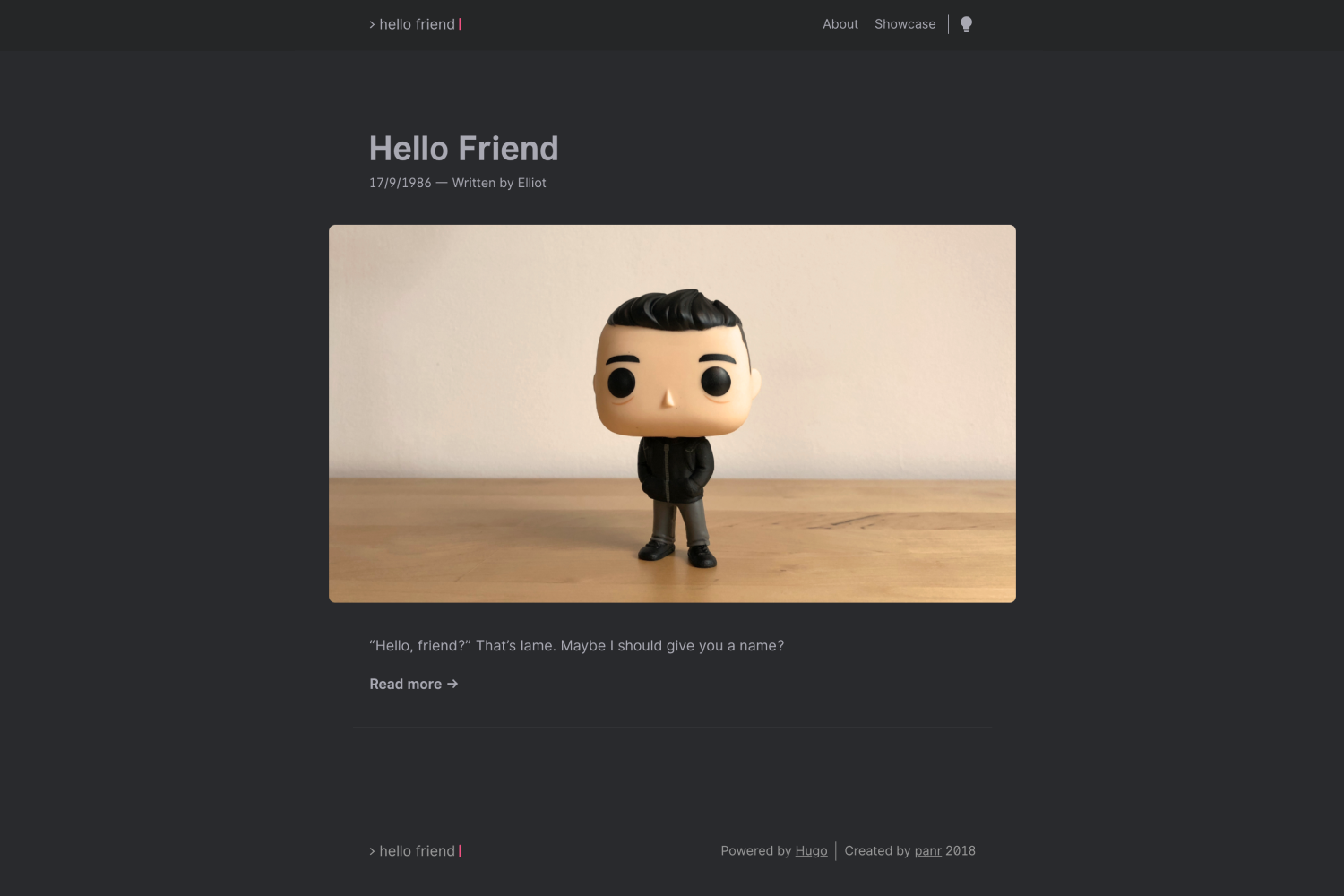| exampleSite | ||
| images | ||
| layouts | ||
| source | ||
| static | ||
| .eslintrc.yml | ||
| .gitignore | ||
| .prettierrc | ||
| LICENSE.md | ||
| package.json | ||
| postcss.config.js | ||
| README.md | ||
| theme.toml | ||
| webpack.config.js | ||
| yarn.lock | ||
Hello Friend
This theme was made to help you present your ideas easier. We all know how hard is to start something on the web, especially these days. You need to prepare a bunch of stuff, configure them and when that’s done — create the content.
This theme is pretty basic and covers all of the essentials. All you have to do is start typing!
Features
- light/dark mode, depending on your preferences
- great reading experience thanks to Inter UI font, made by Rasmus Andersson
- nice code highlighting thanks to PrismJS
- an easy way to modify the theme (Webpack, NodeJS, PostCSS — initial setup created by Marcin Dziewulski)
- fully responsive
How to start
You can download the theme manually by going to https://github.com/panr/hugo-theme-hello-friend.git and pasting it to themes/hello-friend in your root directory.
You can also clone it directly to your Hugo folder:
$ git clone https://github.com/panr/hugo-theme-hello-friend.git themes/hello-friend
If you don't want to make any radical changes, it's the best option, because you can get new updates when they are available. To do so, include it as a git submodule:
$ git submodule add https://github.com/panr/hugo-theme-hello-friend.git themes/hello-friend
How to configure
The theme doesn't require any advanced configuration. Just copy config.toml file from exampleSite directory to your Hugo root directory and change params fields.
How to run your site
From your Hugo root directory run:
$ hugo server -t hello-friend
and go to localhost:1313 in your browser. From now on all the changes you make will go live, so you don't need to refresh your browser every single time.
How to edit the theme
If you really want to edit the theme, you need to install Node dependencies. To do this, go to the theme directory (from your Hugo root directory):
$ cd themes/hello-friend
and then run:
$ npm install
$ npm i yarn
$ yarn
How to contribute
If you spot any bugs, please use Issue Tracker or if you want to add a new feature directly please create a new Pull Request.
Licence
Copyright © 2018 Radosław Kozieł (@panr)
The theme is released under the MIT License. Check the original theme license for additional licensing information.